- Home
- For Employees
- Mobile apps and devices
Mobile apps and devices

Install and manage certain mobile applications on your personal device using the Intune Company Portal app. Below find installation guides and other support resources, including how to get started, for mobile applications currently available to eligible staff.
To set up your replacement personal phone, review these setup instructions. (PDF)
Getting started
- Ensure your device meets system requirements
To use the applications below, HITS recommends your device use iOS 15–17.x or Android OSv10-13. See details regarding compatibility of individual apps in the table below.
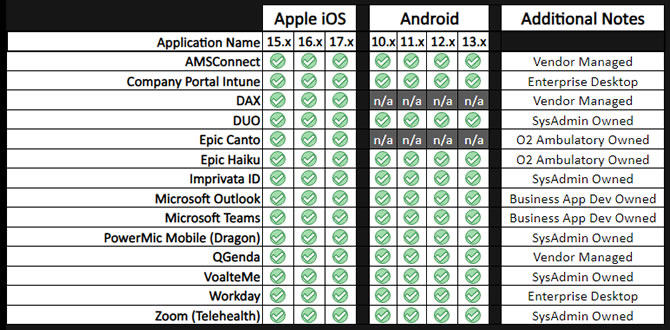
- Request access via MyIT
To request access to any mobile application, complete the Mobile Application Request on MyIT. Requests are typically processed and users notified of approval within 24 hours. No form is required for physicians. - Install Intune company portal
You can download the Intune Company Portal. Intune is a mobile device management tool that allows you to install and manage mobile apps used for work on your device.
Learn how to install Intune on:- Apple iOS and iPadOS (PDF)
- Android (PDF)
Wi-Fi Connectivity at TUKHS
If you will be using your personal device for work related activities at any TUKHS location, it is highly recommended to use a specific wireless network. This will ensure the best wireless connectivity TUKHS offers for staff.
If Intune is set up correctly your phone will auto-authenticate to the network when you choose to connect to it.
Wi-Fi Network: UHKS-Prod
For details on the types of data Intune can and cannot see, please refer to the protecting user privacy tip sheet. (PDF) - Smartwatches
Smartwatches are not currently recommended or supported for use with health system applications. While some may function intermittently, these devices have not been tested by the health system or its vendors to ensure reliability with functions critical to patient care. - Available applications
Questions?
For questions or personal assistance, please contact the HITS Service Desk at 913-945-9999 and choose option 1.
Available applications
Below find installation guides and other support resources for mobile applications currently available to eligible staff from Intune Company Portal. Additional information is available from the O2 Library.
- AMSConnect
Used for paging and other secure clinical messaging.- Install guide: iOS | Android (PDF)
- Tip sheet: iOS and Android (O2 Library)
- Troubleshooting: iOS | Android (PDF)
- Canto
Used by providers for iPad access to Epic/O2. - Install guide: iOS (PDF)
- Dragon
Voice recognition software used by providers for clinical documentation.- Install guide: iOS | Android (network access required)
- Installation video
- Duo Mobile
Used for multi-factor authentication. - Install guide (PDF)
- Using YubiKey for Duo Authentication (PDF)
- Haiku
Used by providers for smartphone access to Epic/O2.- Install guide: iOS | Android (PDF)
- Installation video
- Haiku quick start guide (network access required)
- Imprivata ID
Enables hands-free authentication used by providers for electronic prescribing of controlled substances.- Installation tip sheet: iOS | Android (PDF)
- Imprivata ID user guide (PDF)
- Microsoft Teams
A communication and collaboration platform used for online chat and meetings.- Microsoft Teams Reference Guide - Basics (PDF)
- Microsoft Teams Reference Guide - Additional Features (PDF)
- Microsoft Teams FAQs (PDF)
- Video: Teams meetings
- Video: Teams chat
- Video: Teams settings
- Propio ONE
Live, on-demand interpreter services in over 200 languages for patient care.- Installation tip sheet: iOS & Android (PDF)
- Quick Reference Guide (PDF)
- QGenda
Used by providers and support staff for provider scheduling.- Install guide: iOS | Android (PDF)
- Installation video
- QGenda mobile app guide (PDF)
- QGenda user guide (PDF)
- QGenda log in and resources tip sheet (PDF)
- Sync QGenda with Outlook Calendar (PDF)
- Share a QGenda schedule outside The University of Kansas Health System (PDF)
- Voalte Me
Used by providers and inpatient units for secure clinical communication. It is in pilot in ambulatory clinics.- Install guide: iOS | Android (PDF)
- Installation video
- Getting started guide (PDF)
- Troubleshooting: iOS | Android (PDF)